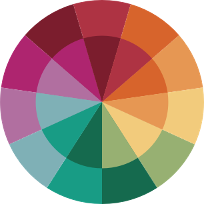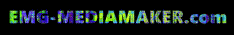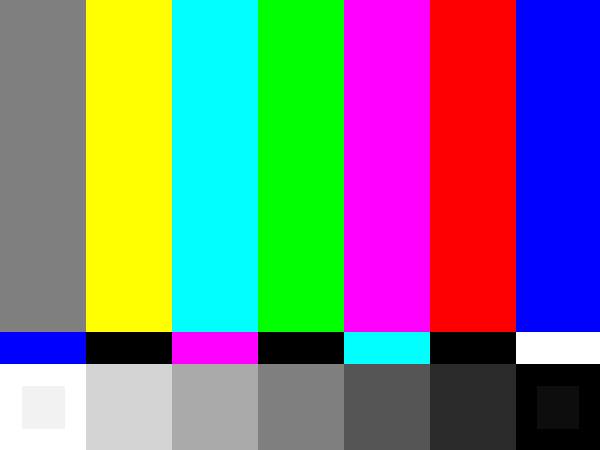
Digital Marketing for Film Makers
# Film Production, Film Making, Motion Picture Production, Movie Making, Television Production, Media Production, Film Maker, Independent Film Making, Indie Film, Movie Maker, Short Film, Content Creation, Video Content, Video Shooter, Video Production, Online Marketing, Internet Marketing, Digital Marketing, Paid Ad Campaigns, Video Advertisement, Agency, Affiliate Marketing, Film Marketing, Film Distribution, Film Development,

Free Filmmaking education, tutorial, learning, Directing, Director, Cinematography, Director of Photography, Directing Film, Narrative Film Making, Shooting a Scene, Blocking a scene for Film, Film Production, Film Maker, Indie Film,
Shooting 'Basic Scene Coverage' for Narrative Story
Cinematography, What is Basic (or Traditional) Scene Coverage in Narrative Film & Television?
What makes shots or films look 'Cinematic'? Is it Frame rate? Shutter angle, Codec?
How do new filmmakers shoot 'better looking' films?
& What's the best way to shoot ( _________ ) ?
Pretty common questions when someone is starting to make films,
& we've heard a lot of technical answers, but maybe the 'truest' is often left unmentioned.
Basic Coverage, occasionally called Traditional Scene Coverage.
Basic Coverage is 1/2 visual language of storytelling, & 1/2 shooting process on location.
One of the most prominent 'errors' in a new film makers work is lack of quality coverage.
Shots don't match, sizes & frame lines are inconsistent,
It cuts together kind of 'funky' looking, maybe 'amateurish',
& it takes a trained eye to explain why,
but the audience still know it's off.
Yea, that's inconsistent shooting & not accomplishing what is referred to as
Basic Scene Coverage.
I'll tell you a funny story,
I had already worked as a Production Assistant in the TV production industry for a year before I learned what 'Basic Coverage' is.
I had been introduced to 'blocking' before in school, theoretically knew what 'Scene Coverage' was, & had even shot 10 years worth of shorts,
but I had never heard the term 'basic coverage' before.
My first A.D. was explaining the afternoon, saying we'll move onto 'Basic Coverage' for the next scene,
& I asked 'What's Basic Coverage?'
After realizing I wasn't joking, he replied 'Basic coverage is what we do on Every Scene we ever shoot here (which I had actually done 100+ times now)
& then he explained even further,
We start wide & light it all, get the beginning 'Intro/Entrance'. Get most of the middle with importance on characters Moving, or Dynamic Elements, & then also the Exit of characters at the end.
Then we move lights & camera in to shoot all the close stuff (Medium, Single & Closeups),
Then we 'Turn Around' & relight for the 'reverse' on the other character, & get those (Medium, Single & Close Ups)
What a revelation. I'd seen it 100 times & even done it myself inadvertently, but I'd never had it pointed out as a basic fundamental Production Process.
Well, Yea, sure, of course, You obviously want to shoot all your material in the quickest & simplest way possible,
Enter, 'Basic Scene Coverage, Production Shooting Process'
Basically (in the 'real' industry) it's this shot sequence, mostly in this order, to save time & effort on lighting.
Start with: Wide Master, ( *Intro/Entrance, ?Middle, *Exit )
Punch in (adjust lighting) for Medium Shots, 2 Shots & Medium Singles,
Punch in more for Singles & Closeups.
Turn Around (Relight) for character REVERSE, shoot Mediums, 2 Shots or Singles.
Then, maybe a specialty shot? Jib or Crane? Steadicam move or complex Dolly?
Got That, Moving on.
That's your order & sequence for getting Basic (or Traditional) Scene Coverage in Narrative Film & Television shooting.
Blocking a Scene
Coverage isn't Blocking, & although its sometimes said 'Blocking for coverage', that's not really accurate.
You Block to see how the actors want to use & move through the space, assisted by the Director.
The DP is helpful in deciding how, & where, to capture 'Coverage'
But the coverage itself, is more like the visual language of film.
Like language, it has a order & flow that makes sense
& like language, you can deviate & vary on how you communicate an idea,
But, you have to understand the fundamentals & key points that make that communication effective.
In the language of film,
It's evolved into these basics 'Shots' or sometimes 'Angles' that you'll see in about 98% of Narrative Visual Storytelling.
You establish the Environment & the Characters within in it. Wide Establishing Shot. (w/ character its 'Wide Intro/Entrance')
You move To the characters to establish whats going on (you know it's in that space) with Medium shots, 2 Shots & Singles.
You move closer to convey emotion & intimacy of the characters. Singles & Close Up.
You can move back, for a change or dynamic event. Medium or Wide.
Often, & always for safety, your Characters move out of the space at Medium or Wide, referred to as an 'Extro'. Like you have your 'Intro Shot', you also have an 'Extro' or 'Exit / Exiting' shot. You'll decide if the character walks out, you Cut or Fade away, or possibly you Pan away or move off.
This works for every scene. The audience can follow & understand the story.
Variations.
1) Yes, You can come into a scene on a close up, or on a prop, or set piece, or even on a dynamic camera move... But, soon you want to know 'where' this scene is, so you pop out to your 'Wide Establishing Shoot'...... that could actually just be a 'Medium Shot'. An editor will decide, but basically that's your Wide Establishing Shot, & it gives the audience an idea of where the story is happening. Yes, you can 'hide' the location for a while, as a plot device. This would be very intentional & not the norm. This doesn't work in every scene as the audience would loose location & become disoriented.
2) Your Mediums, 2 Shots & Singles. You don't really vary these, as they are the 'middle' & main part of any scene.
3) Singles & Close Ups. Ok, Basically 2 variations here.
A) You might not move in to convey emotion, you will for intimacy, but maybe you stay wide or medium. This can be made effective if you have a rich environment or frame for your character to perform in. If the location or set is a point in the plot, or it's visually interesting & provides a strong tone or mood, then keeping at a wide or medium shot & 'holding your location' can be especially effective & relevant to the story.
& Conversely, B) Singles & Close Ups. You might stay 'In'. You hold your character & lose your location. This variation is when you want to stay focused & intimate on, or with your Character. Here you don't reveal, or only partially reveal the Location, as it's not critical & not the focus of the scene. You can actually still pull back to 'Wide' but use Bokeh to 'Loose' your location & stay focused on your subject. This is a very intimate & possibly isolating shot.
So, these variations are all great options, which can & do work for specific situations & storytelling functions,
But they don't work 'most of the time',
Maybe in a very highly stylized film, an artsy perfume ad, commercials, & music videos,
Stylized Shots might make up a majority of that material, but, 'most of the time', weather that's 60 or 95% of the final edit,
most of the time, you use 'Basic Coverage', & you need to make sure you get it 'on the day' while filming.
There's some major advantages to Basic Coverage, & in the industry & the studio system, it's Necessary to get it.
Basic Coverage Tells your Story!
Most importantly, Coverage tells your story. You need to do that, & having basic coverage insures that you can.
Secondly, You have quite a lot of range in the editing room. If you have 2 good takes at each size & angle, & you have the appropriate reverses, you can change & tune the scene as you need to. You have the material to expand or tighten the pace & also the intensity, emotion & focal points of each scene.
If you don't shoot proper coverage, or 'Basic Coverage' you don't have much latitude to adjust in post-production.
This can be a mistake with filmmakers who either are trying to be over stylized, so they don't get enough good shots,
Or, they didn't schedule appropriately & end up missing material. (for example, No 'Turn Around'. Ran out of time & didn't 'Reverse' on a character)
Sometimes you have to make a decision on the fly, so you pick your coverage carefully & rush to get it.
Yea, this can work,
But when you are conceptualizing, planning & scheduling your shoot, you should go for 'Basic Coverage' first, & allot the appropriate time.
If you want to do Specialty shots or segments, yes absolutely, you should shoot those too, but,
don't skip basic coverage to do the artsy experimental stuff first. It's a bad mistake.
Sometimes variations & specialty shots that you thought were going to be really cool, just don't play well.
Who knows why?, The timing is off, it's too visually jarring or the flow is wrong,
Sometimes your cool specialty shot just doesn't work out in the edit. It can happen,
So, don't be the guy who doesn't have a scene, & has to go back & shoot again, because you skipped the fundamental steps.
Basic coverage, ALWAYS WORKS.
It always tells the story in a way the audience understands.
It might not be as cool as another sequence you envisioned, but it tells the story.
& a Studio or competent Producer (& Editor) demand to have it. (Basic Coverage, All the angles & shots)
Half of a Script Supervisor's job, is making sure you get proper / basic coverage.
Part of the other half is making notes about which shots the Director & DP prefer.
The little bit left, is looking at continuity on screen.
That's what a script supervisor & continuity supervisor actually does all day. They note & make sure all the coverage is shot properly.
As an 'Indie Filmmaker' or new filmmaker, you may have not ever needed to deliver basic coverage.
In a Studio System its expected as the basic task of the job role.
You may recall the Directing duo that was dismissed on Solo: A Star Wars Story.
Among the legitimate reasons listed was 'Failure to deliver Angles', which is 'Shots', as the studio requested 18 & they averaged 8 per scene.
Many of us have heard a story about Alfred Hitchcock, or other notable Filmmakers who have said something to the effect of “I Only shoot precisely what I want, & deliver nothing else to a Studio or Editor”. A few notable Directors have said as much during interviews discussing conflicts with studios or Producers.
It's a great line & Sound bite, I do appreciate the sentiment of an auteur with a strong vision,
But these 10 guys who've said that, were all established old timers with a lot of experience shooting & cutting,
& it's only 10 guys. They're the exception, not the norm.
I really don't think it's great advice for a new filmmaker.
With experience over time, & plain 'practice', you can figure out some great ways to transition into & out of scenes, & you can experiment with really stylized approaches & shots,
but knowing & using Basic or Traditional Coverage well, is what makes all those variations work when they do.
There's going to be days where your schedule shrinks & time is short.
On that day, you want 12 or 15 shots, but you really only have time for 5 good ones, & then the location is gone forever.
That's the day you have to figure out how to drastically 'cut corners' & compress your shooting & coverage.
There's where you're 'tested' to see how you work to craft & deliver the best 5 shots to communicate everything you want.
When in this situation, you must remember to 'Tell The Story' & get all the parts.
'Mostly' these parts would be a well framed (wide) 'Intro & Exit' accompanied by the best possible footage (Medium & Close) of the scene contents at the middle.
You may have to drop a Close Up or some Reaction Shots, but remember to get ALL the pieces of the middle, & major dialogue, with a good start & end for the scene.
The audience always understands this sequence & it cuts into 'anything' well enough. It conveys the plot & story in an understandable way.
When I'm scheduling, I'm always careful to allow all the time I'll need to get all my Basic Coverage, & I get 2 good takes of every angle.
Inevitably this means I'm only using about 10-20% of the footage in my final cut,
but having all the sizes & angles allows me to edit the scene exactly as I need it to be, & adjust where needed.
*Affiliate Products & Links
MEDIA
Photography
Starting a Photography Business
Starting a Photography Business offers users information that beginner and intermediate photographers should know about photography and staring a photo business, including business tips tips about lighting, composition, photo manipulation, and macro photography.
Turn Your Camera Into Cash. Learn the secrets of making money through taking pictures and uploading them to the internet.
Photography Explained is a guide on how to take amazing photographs, and in the book users will learn how to choose a digital camera, the key to image quality, the truth about lenses, how to master the power of light, and many more very useful tips.
Camera Career offers a 216-page guide to working as a photographer, selling images, and breaking into the photography business, and the guide teaches everything from selling stock photography to earning residual income each month selling photos at online image libraries.
Turn Your Photos Into Cash is an online guide that teaches users how to start making money with stock photo sites immediately, and where to get free image editor software that turns average pictures into amazing photos.
Photo Editing Tools & Resources
Hdr Lightroom Presets For Awesome Photos The Hdr Hero Lightroom Presets Allow Professional And Hobbyist Photographers To Get Stunning Hdr-like Effects With Any Photo In Lightroom.
Landscape Legend Lightroom Presets For Awesome Nature Photography The Most Comprehensive Suite Of Lightroom Presets Specifically For Landscapes.
Lightroom Presets Bundle From Preset Kingdom. Hot Bundle Of 300 Lightroom Presets for Hobbyist or Professional Photographers.
Mimeo branded Products
Skylum Luminar Photo Edit
Photography Lessons & Training
Trick Photography and special Effects
The Trick Photography and Special Effects E-Book will help anyone become unique, creative, and artistic. Included with the E-Book are nine hours of how-to photography video tutorials that will teach dozens of rare trick photography ideas.
Learn Digital Photography reveals professional "insider" tips and tricks for taking awesome digital photos with any kind of digital camera, as well as lessons on fixing problems, capturing the moment, and printing photos.
Learn Photo Editing offers Photoshop tutorials on how to create professional looking photos and images and will help turn photos into magazine covers by learning the secrets of color grading and photo manipulation.
Film Gear & Equipment
Samy's camera Samy's has New & Used Cameras & Lenses for Sale & Rental.
Drone Nerds is one of the largest drone dealers and drone service providers in the United States. Always carrying the latest products in this exciting category, Drone Nerds will always have the selection the customers are looking for.
Training & Education for Film Making
Film Business
Offers the #1 secret to finding out the right first steps to follow to start an acting career and get lots of acting work in the first three months
How To Build Your Acting Business Without A Day Job!
Urgent Information For Talented, Wonderful, Explosive, Powerful Actors, Artists And Performers: Destroy The Starving Artist And Create A Successful Acting Business That Even Your Parents Are Proud Of Day Jobs Are For Suckers, Not Actor.
TOOLS FOR VIDEO MARKETING
Marketing Edit & Video Tools
PressPlay2 Customise your Video Streamer
Explaindio Explainer Video
Storymate FB & Instagram 'Story' Video creation & posting
VoiceStak Capture Voice & Video Messages on Your Website from Visitors & Customers.
Photo, Image & Graphic Art, Assets & Resources
Envato is a great assets for many things. They offer Assets, Hosting, Education, Web Development & more.
Royalty-Free Stock Photos, Vector Images and Videos.
Graphic Kickstart carries Photos, Images & Themes for web building.

Digital Media Production, Video, Photography, Graphic Design, Motion Graphics, VFX, Web Development, App Development, Content, Copy, Branding & Internet Marketing
© Copyright Digital Media Maker